Community resources
Community resources
- Community
- Products
- Jira Service Management
- Questions
- disable jira service desk
disable jira service desk
Hi all!
Is it possible to disable Service Desk application from server instance? JSD application version 4.6.1. We only use JIRA on that server and we moved JSD on different instance, but we would like to keep all the SD project data on the old server.
I found one article describing how to disable it but it was for old version and there was no such option as described in 4.6.1 version.
We do not prefer to uninstall the whole application as we need to hold one project data for future purposes.
2 answers

@Kaur Joakit Mean while you get your answer you can do one thing remove the access related to JD.

You can disable it in "manage applications", but, although that does not lose any of your data, you will not be able to get to a lot of it, as the functions that read it have been disabled.
The easiest route is probably to change who has access - change "can use Service Desk" to just "jira administrators" or an even smaller dedicated group of people who won't actively use it.
You must be a registered user to add a comment. If you've already registered, sign in. Otherwise, register and sign in.
Hi!
There is no such option to disable:
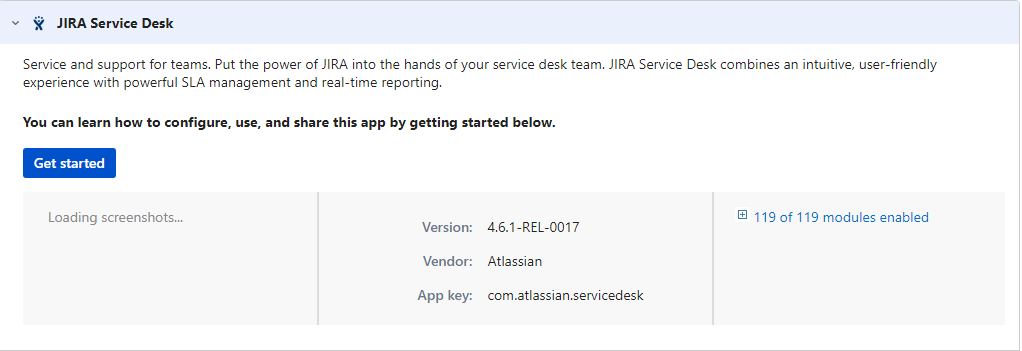
Users have been complained that the red trial expiration bar on the top of the page is disturbing them so I would like to just disable the application.
You must be a registered user to add a comment. If you've already registered, sign in. Otherwise, register and sign in.

That's the display from "manage add-ons", try "manage applications"
You must be a registered user to add a comment. If you've already registered, sign in. Otherwise, register and sign in.
I cannot locate "manage applications" tab, I only see "applications". If i navigate there, I can see JIRA and JSD applications, but the only option there is to Uninstall the application. No buttons for disabling it.
You must be a registered user to add a comment. If you've already registered, sign in. Otherwise, register and sign in.

You'll need to remove all the application access then.
You must be a registered user to add a comment. If you've already registered, sign in. Otherwise, register and sign in.

You must be a registered user to add a comment. If you've already registered, sign in. Otherwise, register and sign in.