Community resources
Community resources
- Community
- Q&A
- Jira Service Management
- Questions
- Using Custom Date field in a Slack message
Using Custom Date field in a Slack message
Hi all,
I have a custom short date field on my form called "Start Date" and want to pass this through as a slack message to advise when an employee is due to start.
In the message I have tried {{issue.start date}}, {{issue.fields.start date}} and formatting the date but the message which is received is missing the date off.
Other fields pass through e.g. Full Name passes through as {{issue.Full Name}}.
Any ideas?
Thanks
1 answer
1 accepted
Hi Chris,
Generally calling {{issue.Field Name}} should display the field with no problem in its default format (although you can reformat dates as you need). By just calling a date, you'll get yyyy-mm-dd in Slack:
The tricky bit here is that "Start date" is also the name of a default field created by Jira. Likely you've added a custom field of "Start date" to your issue, whereas Automation will be trying to use the system-created "Start date" field.
To fix this, you could:
- Rename your custom field, and update your automation rule to use the new field name
- Call the custom field in the automation rule by using its ID rather than name:
{{issue.fields.customfield_10040}}
(replacing the ID at the end with the ID of your custom field)
Don't know the custom ID? You can find it in the same place you'd rename the field:
- Navigate to
Administration >> Issues >> Custom Fields.- Find the custom field and click the '...' menu on the right side, then select "Edit Details" option in the dropdown.
- Observe the URL and see the ID at the end. Example:
The
idfor this custom field is 10006
That should patch things up! In a next-gen project, Jira will prevent you from creating a field that has a duplicate name. But I'm guessing you're working with a classic project, and were able to create a custom field with the same name as an existing system field.
Cheers,
Daniel
Hi and thanks for your reply.
It looks like you are probably right that there is a conflict with the start date of the system and this field being called start date too. I changed the name in the request type form and updated the slack message to match and it came through. Now I can work on the formatting!
One thing though - This is a next-gen project so it doesn't look like it prevented this from being set up like you said - hopefully this can help someone else as I spent hours trying to figure out what I was doing wrong.
Retrospectively I wish I'd set it up as an old project now - even though it's harder to configure, it offers a lot more.
Cheers!
You must be a registered user to add a comment. If you've already registered, sign in. Otherwise, register and sign in.


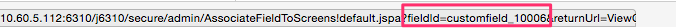
You must be a registered user to add a comment. If you've already registered, sign in. Otherwise, register and sign in.