Community resources
Community resources
Smart values: how to iterate on an epic's stories?
How can I iterate on the stories of an Epic?
Use case:
someone tried to close an Epic with open stories, I want to send an email with the list of stories in the epic with their status:
When story transitioned to Done and is Epic and there are stories in the Epic that are not Done then send email with:
Closing Epic failed - still some stories not closed:
See:
{{#issue.subtasks}}
* {{summary}} - [{{status.name}}] : {{url}}
{{/}}
1 answer
1 accepted

Hi Raffaelo,
JIRA Automations provides this via the "Lookup Issues" Action. It looks up issues based on a JQL query and saves them in an iterable smart value [1]. Here's my solution for this problem:
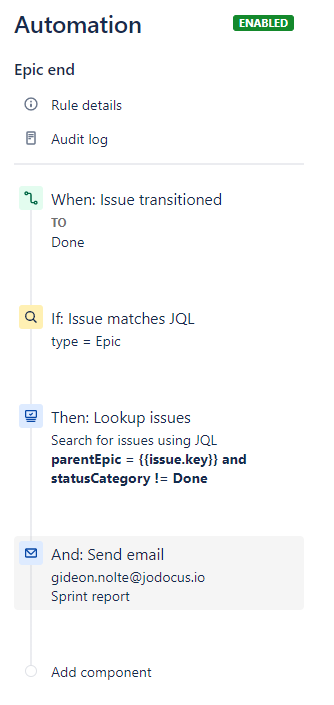
The mail content then looks like this:
Hey team - we've got the following issues left in this sprint:
<ul>
{{#lookupIssues}}
<li><a href="{{url}}" >{{key}} - {{summary}}</a> remains in {{status.name}}</li>
{{/}}
</ul>
I would advice you to disable the "Convert line breaks to HTML line breaks" option under "More options".
Hope this helps.
Greetings
Gideon
[1] https://support.atlassian.com/jira-software-cloud/docs/smart-values-general/#Smartvalues-general-{{lookupIssues}}
You must be a registered user to add a comment. If you've already registered, sign in. Otherwise, register and sign in.

You must be a registered user to add a comment. If you've already registered, sign in. Otherwise, register and sign in.