Community resources
Community resources
Summing of a numerical custom field
Hi
I want to know if it possible to sum a numerical custom field over a project will all its sub-tasks?
For example reference, say I have a numerical custom field that is called "Order Value"
This Custom Field then needs to sum all the values in a project "XYZ".
I want to show this value in another project "Sales Purchased".
2 answers
1 accepted
Hi Heinrich,
You should be able to do that with Automation For Jira. Take a look at this previous post for guidance:
Good Luck!
You must be a registered user to add a comment. If you've already registered, sign in. Otherwise, register and sign in.
You are using two different fields - one for the edit and one for the summing. I am not sure if that is the issue or not, but the examples don't do it that way. I really think this is probably the problem.
Also, is there any error you are getting? Does the Audit log just say Successful but doesn't update the value?
You must be a registered user to add a comment. If you've already registered, sign in. Otherwise, register and sign in.
You must be a registered user to add a comment. If you've already registered, sign in. Otherwise, register and sign in.
Maybe default the initial value to zero first.
So as a test, set the value for Update Jira Ticket ZAR value (excl. VAT) to 0.
Then run your rule again.
You must be a registered user to add a comment. If you've already registered, sign in. Otherwise, register and sign in.
Try our Great Gadgets app. It has an Issue Formula gadget that allows summing-up a numerical custom field of the issue from a specified filter. The result is then displayed on your Jira dashboard.
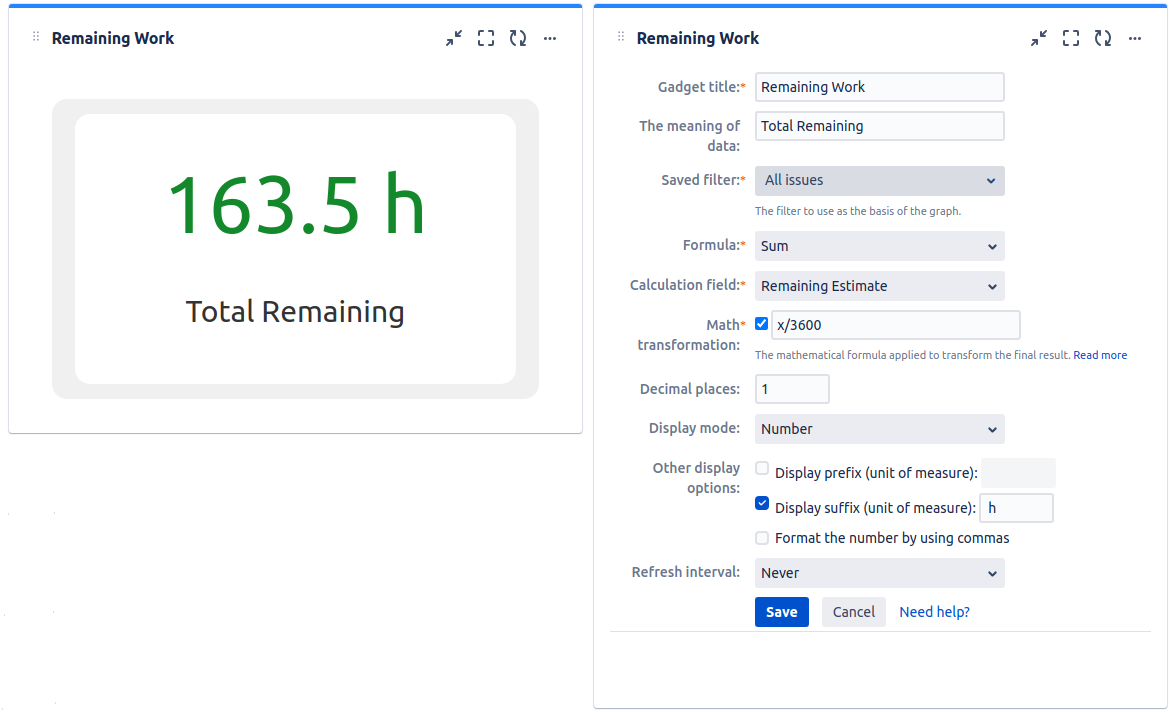
Danut.
You must be a registered user to add a comment. If you've already registered, sign in. Otherwise, register and sign in.

I still don't understand why Atlassian continue with this super complicate method to sum numerical values of subtasks fields just to be reported on the parent... This is super commun but I still have the same problem to do..
You must be a registered user to add a comment. If you've already registered, sign in. Otherwise, register and sign in.




You must be a registered user to add a comment. If you've already registered, sign in. Otherwise, register and sign in.