Community resources
Community resources
Community resources
- Community
- Products
- Jira Service Management
- Questions
- I am not able to share my dash boards with other team members, how to share it?
I am not able to share my dash boards with other team members, how to share it?

My dash board privacy is shown as pvt. I cannot share to my team members
2 answers
Hi @Hasna Mohammed ,
welcome to the Atlassian community!
You need to ask to a Jira Admin to check if you have Create Shared Object global permission (https://support.atlassian.com/jira-cloud-administration/docs/manage-global-permissions/ ).
Hope this helps,
Fabio
Welcome to the community! I agree with both Michael and Fabio. You should talk with your admin.
Default Jira sharing features sometimes might feel limited... In case you’re up for trying an addon and saving a lot of headache, I suggest you giving a try to Dashboard Hub for Jira - Reports & Charts, our commercial solution. It allows you to easily change the restrictions and even use advanced permissions to restrict access to your dashboards by setting different levels of permissions.
Also, a key feature that customers love is that you can share them with links so even people from outside you instance can see them, here is a live example of a shared dashboard.
Hope it helps!
Iván, Product Marketing Manager
You must be a registered user to add a comment. If you've already registered, sign in. Otherwise, register and sign in.

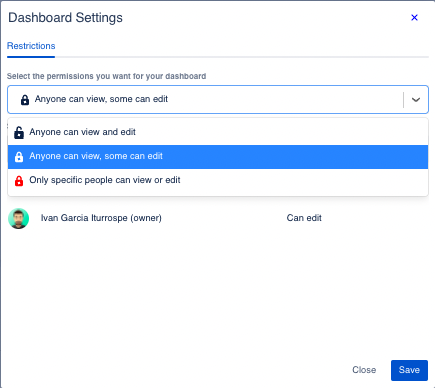
You must be a registered user to add a comment. If you've already registered, sign in. Otherwise, register and sign in.