Community resources
Community resources
Community resources
- Community
- Products
- Jira Service Management
- Questions
- Automation creates the new issue but note copy the custom fileds from the trigger issue
Automation creates the new issue but note copy the custom fileds from the trigger issue
Hello. I'm creating an offboard cross area portal. The process begins with the pre-offboard, which is completed in the customer portal by the area leader. At the end of the pre-offboard process, I implemented an automation that generates an issue for the HR area. The issue is generating correctly, but it is not importing the fields from the initial ticket.
EX:
issue A has those Fields: Name and Area
Issue B has nop fields at all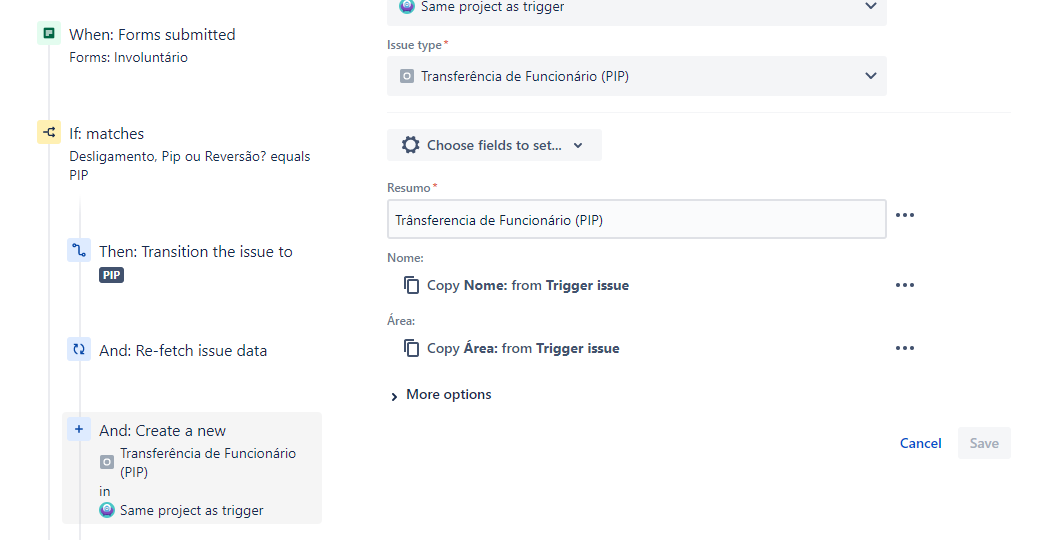
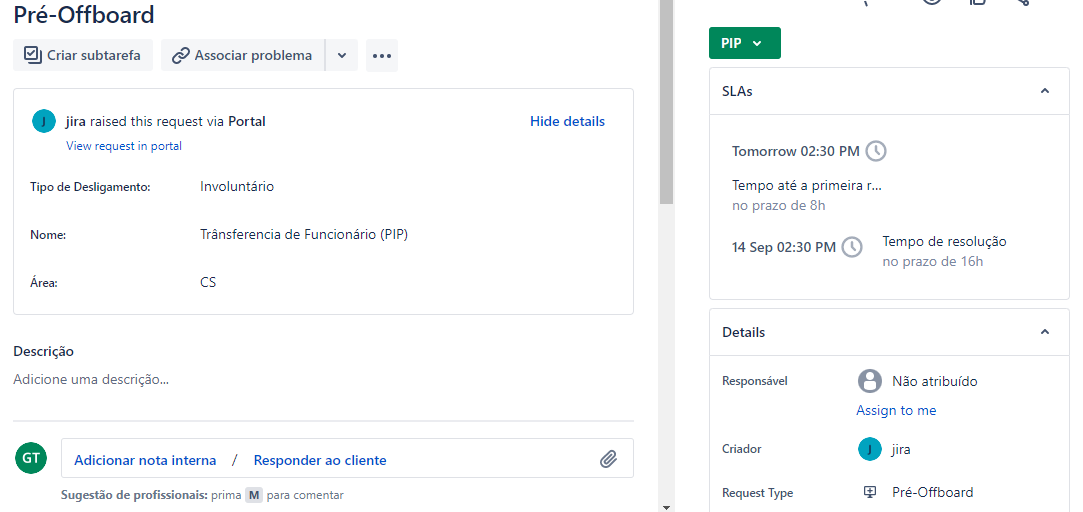

1 answer
1 accepted

Hi Guilherme,
Couple of things to check :
Fields configuration : are they available in the HR project for this particular issue type ?
Screens : are the fields added to the issue view/modify screen of the HR project ?
Hope this helps,
PO Tremblay
FMX Solutions - Gold solution Partner
Hi Pier, the new issue has the fields add even to his request screen, if you create it manualy they have the field name, but they cant import from another. Can you please help-me?
You must be a registered user to add a comment. If you've already registered, sign in. Otherwise, register and sign in.

Hi Guilherme,
Next steps :
On one of the HR tickets, click the three dots at the top right and then click on "Find my field". Select your field in the dropdown and it'll tell you if there is a configuration error. Also, if the field is empty it will tell you.
If there is a configuration error, please fix it and test.
If the field is empty, can you take a screenshot of the audit log for the last execution of your automation rule?
You must be a registered user to add a comment. If you've already registered, sign in. Otherwise, register and sign in.
Hi Pier. By following the steps you show i manage to copy the fields to the new issue. Thank you very much my friend.
You must be a registered user to add a comment. If you've already registered, sign in. Otherwise, register and sign in.

Glad it's working!
Have a nice day!
You must be a registered user to add a comment. If you've already registered, sign in. Otherwise, register and sign in.



You must be a registered user to add a comment. If you've already registered, sign in. Otherwise, register and sign in.