Community resources
Community resources
Community resources
- Community
- Products
- Jira Service Management
- Questions
- bidirection update from JSM to JIRA Tickets
bidirection update from JSM to JIRA Tickets
Hi all,
The workflow I'm trying to create is:
Ticket created in JSM board --> linked ticket created in Jira software board. When status of ticket is updated in Jira, update the ticket in JSM with the same status.
I have managed to create the automation to create the new ticket in the Jira board and link the two, but I can't get the updates firing. I've looked at several articles but none of them quite touching on what I need to do or are more in depth than I need.
Any help is much appreciated!
3 answers
2 accepted

Welcome to the community.
You need multiple rules, but you can create rule as follows.
The rules needs to have the scope of both projects.
- Trigger -> issue transitioned from status A to status B on the software project
- Condition for linked issues, to check if there are linked issues
- Branch rule, based on Linked issues
- Edit action Transition to status that you require
You must be a registered user to add a comment. If you've already registered, sign in. Otherwise, register and sign in.
Here's an example automation in one of my projects where we are syncing the statuses from two projects, but in my case the two projects use different statuses so we are mapping them, but hopefully this can serve as a reference for you to build yours. Let me know if you have any questions.
You must be a registered user to add a comment. If you've already registered, sign in. Otherwise, register and sign in.
This is really helpful, thank you. As time has gone on, we're now trying to map the different statuses as well!
You must be a registered user to add a comment. If you've already registered, sign in. Otherwise, register and sign in.
Hello @Ross Heatley
As an alternative to Automation (that can be complex sometimes), I would suggest trying our app Elements Copy & Sync to clone the Jira issue, link them together and then sync their status (both ways).
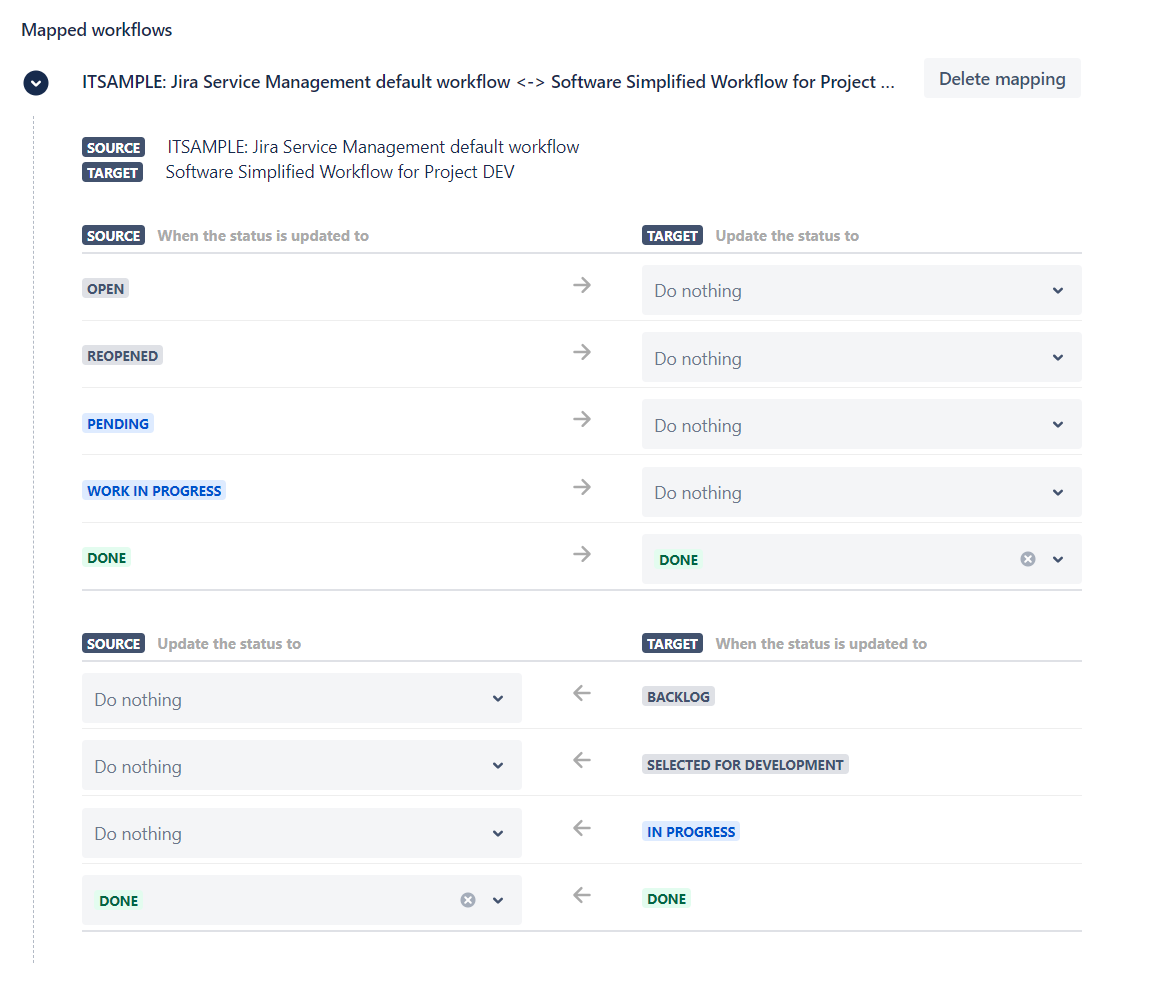
The configuration is super simple, you can check the guide here.
The app is for free during 30 days (and it stays free under 10 users).
You must be a registered user to add a comment. If you've already registered, sign in. Otherwise, register and sign in.


You must be a registered user to add a comment. If you've already registered, sign in. Otherwise, register and sign in.