Community resources
Community resources
- Community
- Products
- Jira Service Management
- Questions
- SLA Goals
SLA Goals
Hello,
I have noticed SLA Goals tab is missing (was there few month ago) from the reports menu of service desk project.
It seems like all the setting are correct
- Time to resolution is defaned
- Goals are defined
- Sla trackers work fine in the sd tickets view
1 answer
Hi Zohar,
Just for a better understanding of the issue you are facing, I would like to make some questions.
Are you using a next-gen or a classic project?
Is the tab missing on the reports page or on the project settings? Can you share a screenshot with us showing where the tab was appearing before?
Regards,
Angélica
Hi Angelica,
Not sure what is next - gen :) but I think its classic service desk project and I am using cloud version.
The tab SLA goals is missing from the reporting page.
Here is a link of the page I am looking for and is missing from the project
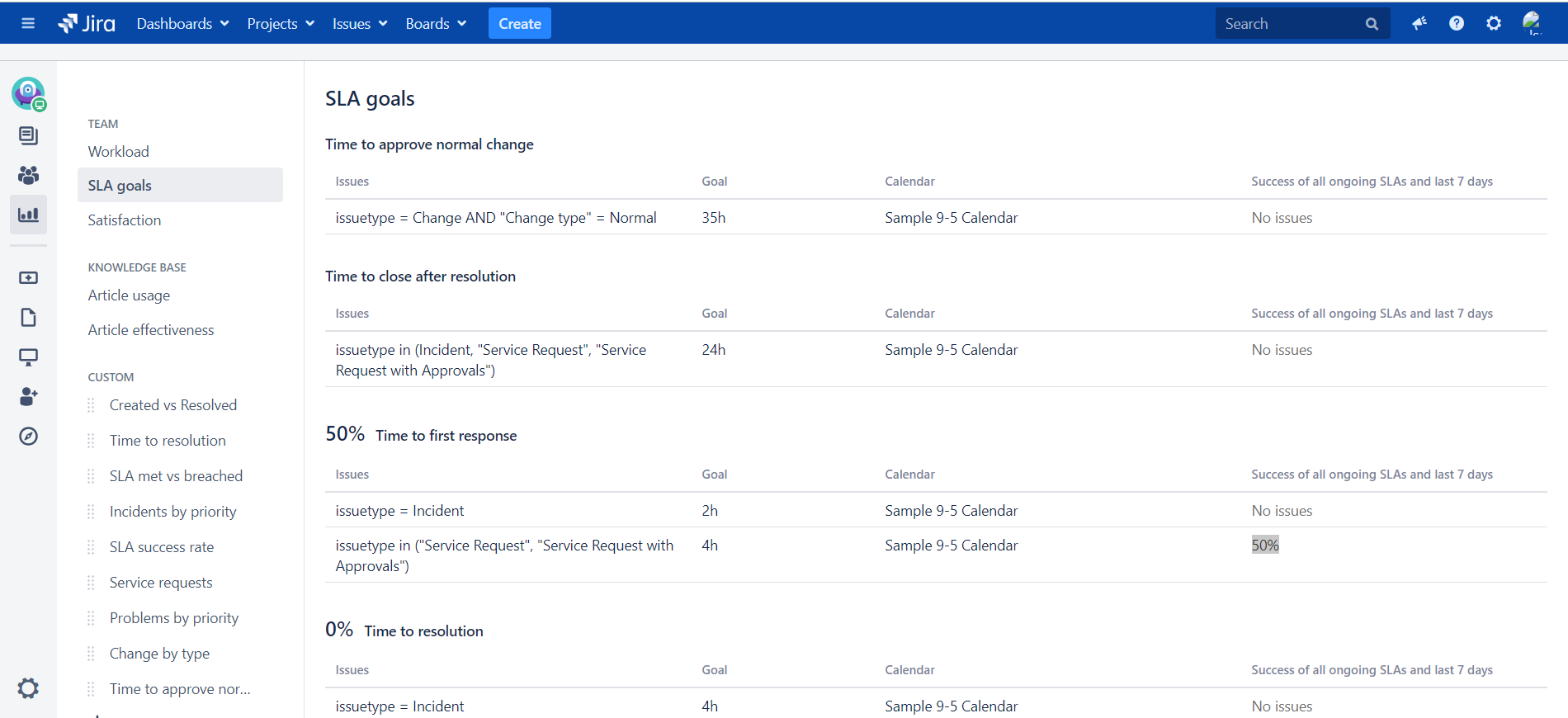
You must be a registered user to add a comment. If you've already registered, sign in. Otherwise, register and sign in.
Thank you for the details, I noticed that the SLA goals were missing on my test environment too and I found that this report has been deprecated and is no longer available in Jira.
To replace this report, the new projects now have "SLA success rate" that uses "% met" custom report series that shows the success rate of SLA metrics and goals. On this new report, you can adjust the date range, export as CSV and customize it to show the series you need.
If you want to create this new report on an older project you can follow the steps below:
- Click New report
- Add a name for the report.
- Click New series.
- Choose a % met Series. It will look like: ‘SLA name - % met’.
- (Optional) Choose an SLA goal to only count SLAs that match the goal.
- Finish adding the series.
- Save the report.
You must be a registered user to add a comment. If you've already registered, sign in. Otherwise, register and sign in.
Thanks @Angélica Luz
I know how to create a report but the report i was talking about was great summary for all my SLA metrics and was very useful :(
You must be a registered user to add a comment. If you've already registered, sign in. Otherwise, register and sign in.

You must be a registered user to add a comment. If you've already registered, sign in. Otherwise, register and sign in.